SharePoint Online provides flexibility and accessibility from any location at any time. And On-Premise, which maintains data near its source while offering greater oversight and modification.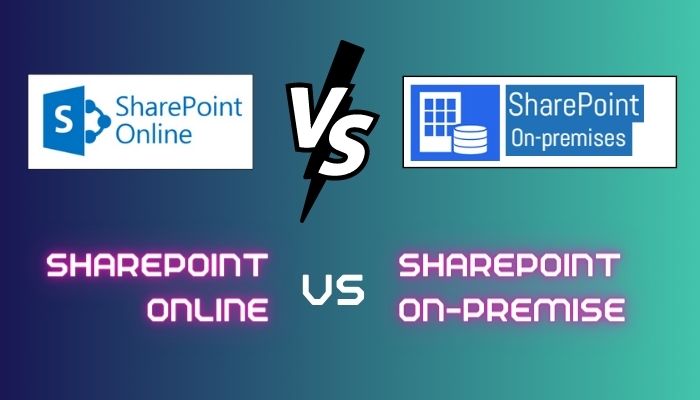
Whether you are a geek, an organization owner, or a computer expert, the information below will help you decide which solution is ideal for you. As a result, let us descend and select the proper one.
SharePoint is built on an online collaboration technology included in Microsoft 365. SharePoint started in 2001, with the primary function being to manage information and preservation. SharePoint has two components – SharePoint Online and SharePoint On-Premise.
Consider a centralized hub where your teams communicate fluidly, the material is maintained effortlessly, and information flows freely inside an organization.
Microsoft Sharepoint is for businesses to create, store, organize, and exchange documents or resources. SharePoint functions as a virtual Swiss Army knife, with features such as document libraries, workflows, version control, and searchability.
SharePoint transforms team collaboration by keeping everyone on the same page and increasing productivity.
SharePoint has different contexts for different people. SharePoint Online is a web-based system, whereas SharePoint On-Premise is a local one you may install. Let’s discover more about them now.
As the term Online implies, it is a cloud-based solution. Your firm can use SharePoint Online to leverage the benefits of SharePoint without having to manage the infrastructure.
Microsoft hosts it in the cloud, allowing you to work from any internet-connected device. SharePoint Online includes all of SharePoint’s basic functionality as well as additional benefits like automated upgrades, scalability, and simplified administration. Also, you can share your SharePoint elements externally.
SharePoint Online is an excellent alternative for enterprises seeking a flexible, trouble-free solution that handles the backend while you concentrate on collaboration and content management.
SharePoint On-Premise is set up and maintained within your company’s IT infrastructure. It allows full authority across your private server/local surroundings, letting you tweak, personalize and adjust SharePoint to your specific requirements.
On-Premise has a robust and secure solution, ideal for enterprises with stringent compliance rules or special security requirements. It enables you to manage your data and content internally, ensuring that sensitive information stays inside the confines of your firm.
On-premise requires a dedicated IT team to keep systems maintained, updated and infrastructure managed in check.
As I indicated in the last part, SharePoint On-Premise is an application you use on your own personal server, whereas SharePoint Online serves as an internet-based system. This is the primary differences among SharePoint Online and SharePoint On-Premise.
| Feature | SharePoint Online | SharePoint On-Premise |
|---|---|---|
| Cost | Subscription-based, monthly or annual fees | Upfront costs for infrastructure and licensing |
| Hosting | Cloud-based, hosted by Microsoft | Hosted on your organization's local servers |
| Scalability | Easily scalable to accommodate growth | Scalability dependent on your infrastructure |
| Accessibility | Accessible from anywhere with internet | Accessible within your organization's network |
| Security | High level of security and data protection | Control over security measures and data handling |
| Customization | Limited customization options | Extensive customization and control |
| Infrastructure Management | Managed by Microsoft | Requires dedicated IT resources for management |
| Storage | Cloud-based solution and all the data stored on Microsoft cloud | All the data stored to your local network |
| Updates and Maintenance | Automatic updates and maintenance | Manual updates and maintenance by IT team |
| Integration | Integrates with other Microsoft services | Integrates with other on-premise systems |
| Compliance | Compliant with industry standards | Compliance customization as per organizational needs |
The system is known as “on-premise,” where you purchase a server license from Microsoft and use it locally. And the majority of us used Online as our fundamental collaboration and data-sharing tool.
In their defense, which of these two is preferable entirely depends on your use case. The key questions that help you choose the best one are your requirements for SharePoint and how you prefer to use it.
Also, remember that until December 12, 2023, all previous versions of SharePoint Server Subscription Edition, including the RTM release, will receive support.
You already have a glance at the features these two provide; now let’s better understand the advantages and disadvantages of these two and then pick the right one.
Advantages
- As t is a cloud-based system, you can create and manage websites and web-based applications.
- Accessible from anywhere with an internet connection enables remote collaboration and document management.
- Easily scalable to accommodate growing storage and user requirements.
- Microsoft handles updates and maintenance, ensuring you have access to the latest features and security patches.
- Seamlessly integrates with other Microsoft cloud services, such as Microsoft 365, Teams, and Power Platform.
- Provides robust security measures and data protection, including compliance with industry standards.
- The subscription-based pricing model allows for predictable monthly or annual expenses without upfront infrastructure costs.
Drawbacks
- Restricted customization options compared to on-premise, limiting specific advanced configurations or custom solutions.
- It depends on the stable internet connection for access, which may pose challenges in areas with poor connectivity.
- It relies on Microsoft’s performance and service availability, with potential disruptions if there are service outages or downtime
Benefits
- Offers superior customization and control over the SharePoint environment compared to any other SharePoint System.
- Allow you to use a personal SharePoint server.
- Provides flexibility for developing and implementing custom solutions and integrations.
- Keeps sensitive data within the organization’s infrastructure, offering enhanced control over security and compliance.
- Seamlessly integrates with on-Premise systems and applications within the organization.
- Accessible within the organization’s local network, reducing dependency on internet availability.
Weaknesses
- Requires dedicated IT resources to manage and maintain servers, perform updates and backups, and handle infrastructure-related tasks.
- It involves upfront hardware, licensing, and infrastructure setup costs, initially making it a significant investment.
- Scalability depends on the organization’s infrastructure capacity and may require additional resources and planning as the user base or data grows.
- IT team is responsible for manually applying updates, patches, and security fixes.
- Compliance Customization: Compliance features and customization may require additional configuration and setup efforts.
It’s crucial to remember that the advantages and disadvantages listed above are general observations and could change depending on particular company requirements and SharePoint versions.
SharePoint Online is the go-to platform for a straightforward and minimal solution. You only need On-Premise if you have a sizable staff or company.
One of the main reasons is the price, as you must get a license from Microsoft to build your server, and this license is more expensive than usual. Additionally, on-Premise offers minimal alternatives compared to SharePoint Online’s many plan possibilities.
To maintain your On-Premise server, you must have a competent IT team. Therefore, when there is no need for a local server, it is advisable to continue with SharePoint Online to decrease complexity and costs.
SharePoint On-Premise becomes the best choice when your company already has a specific infrastructure. This option is helpful for high compliance standards, considerable customization requirements, more storage beyond Microsoft’s offers, and greater design flexibility in SharePoint sites.
SharePoint On-Premise enables you to keep sensitive data within your infrastructure while adhering to stringent compliance rules. Furthermore, it gives you absolute freedom over modification, allowing you to design bespoke features and seamlessly integrate with on-premise applications.
SharePoint On-Premise provides independent scaling and customizable site design if your firm works with large amounts of data or wants design freedom aligned with your corporate identity.
Ultimately, SharePoint On-Premise provides essential control and protection when intranet access is restricted to your company’s network. By deciding on SharePoint On-Premise, you can unlock every opportunity for customization, information security, and power while adjusting SharePoint to the unique requirements of your business.
FAQs
Which version of SharePoint should I decide for my organization?
It depends on infrastructure, compliance needs, customization, and budget. SharePoint Online offers flexibility and scalability, while SharePoint On-Premise provides customization, data control, and compliance customization.
Can I migrate from SharePoint On-Premise to SharePoint Online?
Yes, migration is possible, but it requires planning, data compatibility assessment, user training, and consideration of feature differences and customization options.
Are the features the same in SharePoint Online and SharePoint On-Premise?
While they share many core features, there may be differences in functionalities and customization options. SharePoint Online receives frequent updates, while SharePoint On-Premise updates require manual implementation.
Final verdict
Priorities are at stake in the conflict over SharePoint Online and On-Premise. If you value ease of use, scalability, and simple collaboration, SharePoint Online provides the best way forward.
On-Premise becomes the ideal option if you require total control, extensive customization, and rigorous compliance. Ultimately, the decision hinges on your specific needs. Whichever you choose, SharePoint remains a powerful tool for managing content and empowering teams in today’s digital landscape.