Since most renowned Operating System manufacturers usually push bloatware, Microsoft follows such a trend explicitly. They invariably include OneDrive with Windows OS & Office 365 as well.
But is OneDrive really bloatware?
No, it’s quite a significant application if you use Microsoft Office and manage your working files with the sync feature. I solely depend on MS Office software to operate my day-to-day work & find OneDrive extremely useful.
So, I’ll share my experience with OneDrive of the Office 365 program & why this is necessary.
Does Every Office 365 Plan Include OneDrive?
OneDrive is one of the core features of Microsoft. The Windows Operating system initially brings the OneDrive application pre-installed by default. Whenever a user login to the Microsoft account, the OneDrive application automatically syncs folders & files.
You can download & install OneDrive separately if you’ve uninstalled the OneDrive application from your PC.
Besides, Office 365 also comes with OneDrive in every plan they offer. Whether you’re going for Home plans or Business, you’ll see OneDrive included in each plan.
Although you can buy OneDrive Storage separately, usual Office 365 programs like MS Word, Excel, PowerPoint, Teams & Note are almost free with primary 5GB (free) OneDrive cloud storage.
For example, see the picture below, where the OneDrive cloud logo is included in both home plans.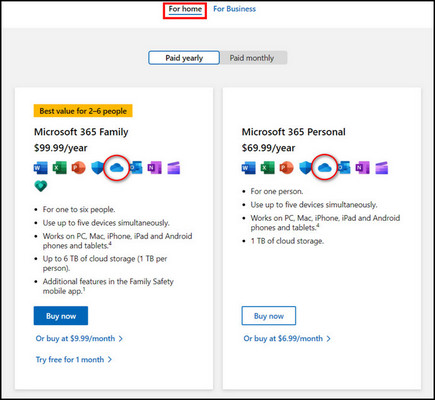
Then again, notice the business plans of Office 365, and you’ll inevitably see the OneDrive icon in every purchase plan. Meaning, OneDrive is commonly included in every plan.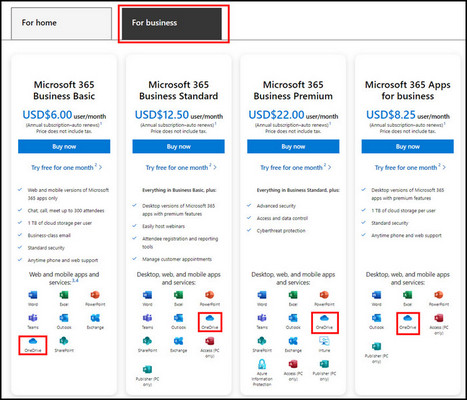
Why is OneDrive So Important for Office Software?
Microsoft Office 365 always comes with OneDrive, showing its significance. I can’t think of an office suite without cloud storage. File syncing of my work is impossible without it.
Imagine you’re working on a project and somehow forgot to bring that project files with you. Now you need to access that same file from your home PC. What is the option to do such a thing?
Here is the advantage of OneDrive, which will sync your files across multiple devices that you can access whenever or whichever you need access to. It can even sync data in real-time & SharePoint functionalities allow multiple users to interact with the same file.
Sharing file access and co-authoring with Microsoft SharePoint isn’t possible unless you have OneDrive file sync support.
Plus, the OneDrive Version history is another amazing feature that allows users to access & restore multiple states of a file.
Therefore, Office 365 will lose lots of its functionalities if it doesn’t have the support of OneDrive software. That is why OneDrive is essential to add to Office 365.
FAQs
What happens if I don’t use OneDrive?
Your OneDrive data still sits there whether you use it or not. Even unlinking your account from the device won’t harm any data.
Can everyone see my OneDrive?
No, the OneDrive cloud storage is private by default. The public can only see whatever specific files you wish to share.
Should I uninstall OneDrive if I don’t use it?
You can uninstall the OneDrive application if you don’t need it currently & also download it whenever you need.
Do you have to pay for OneDrive storage?
If you use the primary 5GB OneDrive, then it’s free to use. But to extend the storage, you have to pay accordingly.
Final Words
OneDrive is an inseparable part of Microsoft Office 365 for obvious reasons. Certain functions are obsolete without OneDrive Sync. A powerful and production-level office suite like Office 365 is incomplete with cloud storage.
We’re always ready to serve more through the comment box below. You can try asking a question here.