Yahoo Mail has suffered one of the biggest data breaches in recent times. An investigation revealed some time ago that almost every Yahoo account was compromised between 2013 and 17.
This, coupled with its decrease in popularity in recent times, can tempt you to switch to a more secure email provider.
In order to do so, you need to transfer all your Yahoo data to Gmail ‒ and still enjoy the security that Google’s email provides. And that is what I am here to show you today.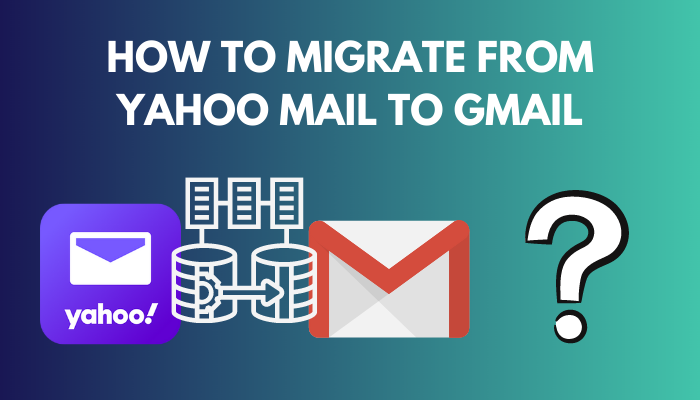
Without wasting any more time, let’s begin.
You may also like to read about how to add Yahoo account to Gmail?
How to Migrate From Yahoo Mail to Gmail
Yahoo Mail does not provide any migration tools. As a result, you will rely on the tools present in the other email service, where the data is transferred.
In our case, we will use Gmail, which comes built-in with a migration tool. It will guide you through the transfer process. While progressing with this, you will need to enter your Yahoo mail and password when you are prompted to do so.
Related guide on transfer contacts between Outlook & Gmail.
Here are the steps to migrate Yahoo Mail to Gmail:
- Go to Gmail.
- Log in using your email and password.
- Click the gear icon next to your Gmail username and go to See all settings.
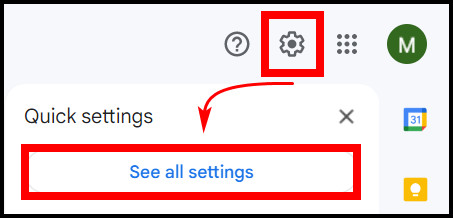
- From the top tab, click on Account and Import.
- Click on Import mail and contacts.
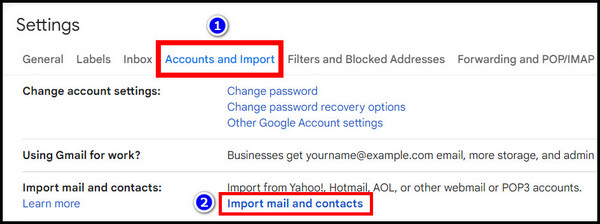
- Type your Yahoo mail address on the pop-up window and click on continue.
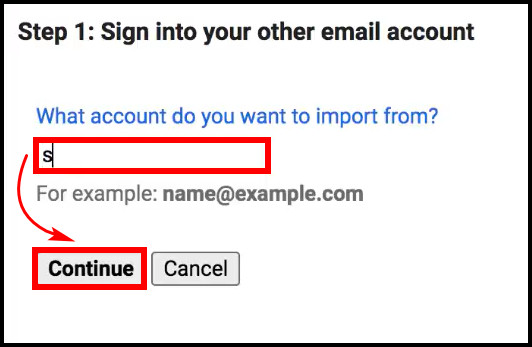
- Next, enter the password for your Yahoo Mail account and click Next.
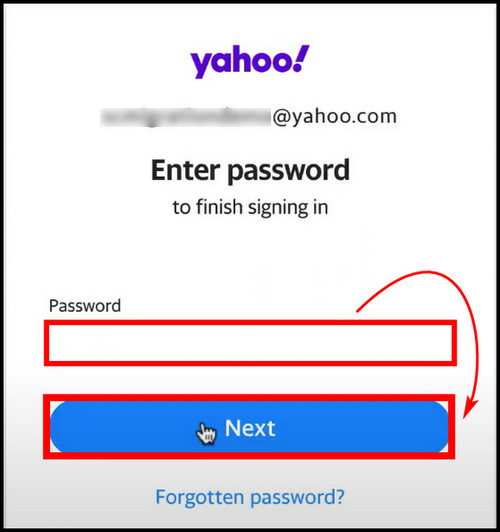
- Click on Agree to acknowledge the terms and conditions.
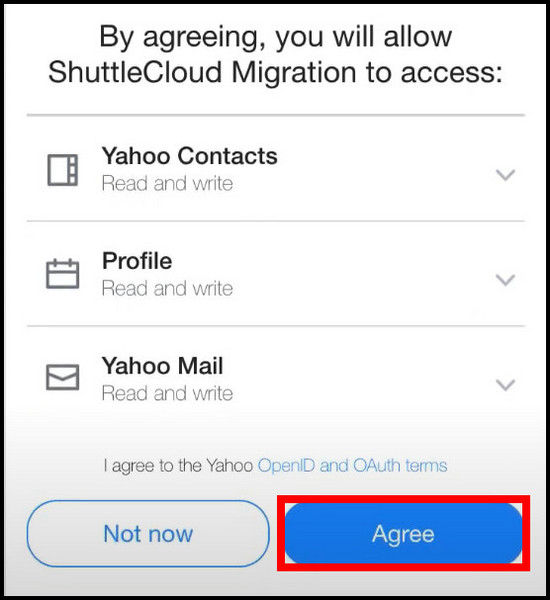
- Select the items you want to import (emails, archive messages) and click on the Start Import button.
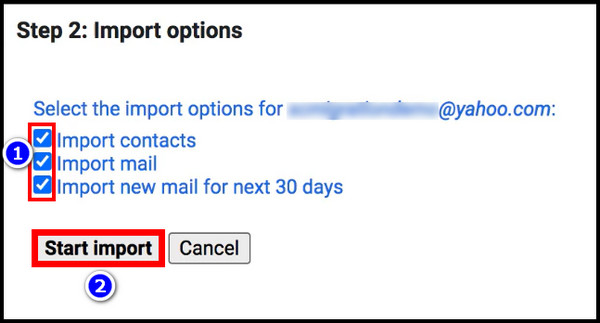
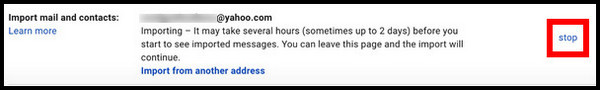
Normally after a few hours, you will see all your previous information appear in your Gmail inbox. Depending on the information present on your Yahoo account, expect to complete this process within 24 hours.
Conclusion
Though the data migration process is complicated, Gmail has made it very simple for the end users.
That means you can still access the old emails from your pals and contact them using your Yahoo Mail.
I hope this bite-sized guide helps you out.
Until next time it’s goodbye.



