Communication is effortless when you sort the timing perfectly. But, it’s difficult for humans to maintain much work in a short period.
In such a situation, email scheduling can benefit you and make your work more flexible and faster. Depending on the time zone, users can determine the best time to read their emails.
Email scheduling is an appealing feature for every email platform. However, Yahoo mail users may wonder where the option is and how to use the function.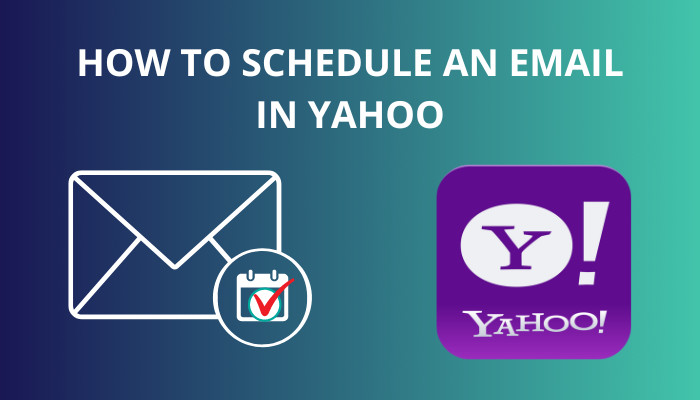
Well, the feature is somewhat tricky in Yahoo mail. But worry not, because this article will explain the availability of the email schedule option and the process to use it in Yahoo mail.
So, let’s start.
Follow our guide on how to unsubscribe from emails on Yahoo.
Can I Schedule an Email in Yahoo?
Unfortunately, no. Yahoo doesn’t have a built-in email scheduling feature. Yahoo users can’t arrange an email to send at a future date and time. However, you can schedule an email using a third-party website and set a custom sending time and date.
Only a limited number of third-party sites or extensions support an email scheduling service. Boomerang and later.io are popular among them.
But recently, Boomerang has discontinued its service for Yahoo. To make a timetable for your email, you need to use later.io. It’s free, with a small number of emails every month. However, you can extend the scheduling assistance with a paid plan.
Consider reading the passage below to learn about Yahoo mail scheduling and make your life easier.
Check out our separate post on how to check Yahoo Mail storage limit.
How to Schedule an Email in Yahoo
By creating an account in later.io and composing a new email at a specific time, users can schedule an email in Yahoo mail. It’s a third-party website that uses your Yahoo account to commit a scheduled email and send it at a later date and time.
You must create an account using your Yahoo mail to use the email scheduling feature on later.io. The following process will describe the ways to register for a new account.
Here are the steps to register for email scheduling in Yahoo:
- Visit later.io using your browser.
- Click on Sign Up from the top ribbon.
- Provide your information in the signup form.
- Press on Sign Up.
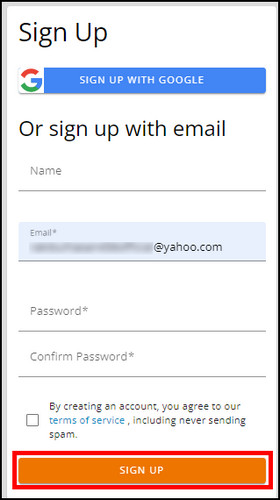
- Verify your account creation.
Once you’ve created an account, you can send a scheduled email. Consider following the instructions below to schedule an email in Yahoo.
Here is the procedure to schedule an email in Yahoo:
- Go to the later.io.
- Log in with your account.
- Press on Compose from the left dashboard.
- Click on When to send and provide the scheduling time.
- Fill up your email subject, body and other information.
- Press on Commit.
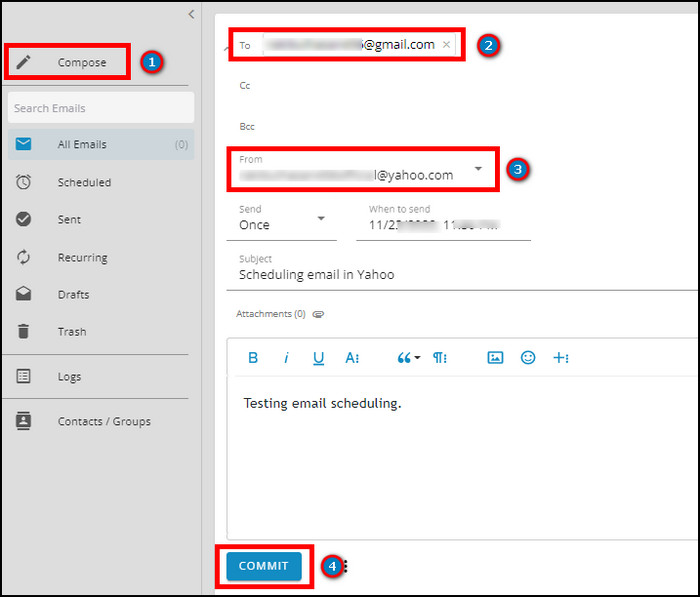
After that, your email will mark as Scheduled and will automatically send at your provided time.
Related content you should read on how to Yahoo Mail IMAP settings.
Frequently Asked Questions
How can I schedule emails in Yahoo mail?
To schedule an email in Yahoo mail, go to later.io > log in to your account > Compose > provide email information > select When to send > Commit.
Can Yahoo send scheduled emails?
No, Yahoo doesn’t have the built-in feature or option to send scheduled emails to other recipients.
How many emails can I send with later.io?
Users can send 30 emails/per month in the free plan. The standard plan offers 1000 emails/month at $3.33/month.
A Final Thought
Scheduling email is necessary to increase efficiency and contact with people from different countries. Also, it’s helpful to remind people about certain stuff at a specific time.
In this article, I’ve provided the ways to schedule an email in your Yahoo account. I hope you’re using the feature and utilizing your time in the best way.
Goodbye, and I’ll catch you at the next one.
Peace.