At present, it’s impossible to think of our regular life without online connectivity. Modem and routers are two of the devices that help us to make it possible.
While Modem brings the internet directly to our home, routers help us to distribute the network among other devices. But is it possible to use a modem to function like a router?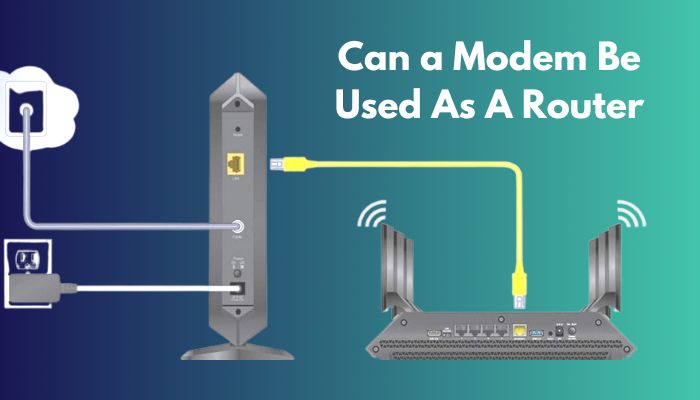
If you are also curious about this question, tag along. In this article, I will provide you the exact answer and necessary details to support my claim.
So, without further ado, let’s jump in.
Can A Modem Be Used As A Router?
The straight answer is no, you can’t use a modem as a router. Modems just have one WAN port for a wired internet connection and can only be used in a single device. It has no features for sharing internet with multiple devices like a wifi extender. So, it’s not possible to use a modem as a router.
Modems and Routers are both used for browsing internet on your desired devices. These are two separate devices with different ways of performing their functions.
You can insert a Modem directly into your PC to connect it to the internet. However, when you want to use that same internet connection to several more machines, your only option is a wireless router.
Routers can easily connect multiple computers to WiFi at a time. Modems don’t have such functionalities and fail miserably to serve your need. Therefore, you can’t use a modem to work like a wireless router.
What Does A Modem Do?
A modem is a simple device that connects your PC with the world of internet. You can attach an ethernet cable to it’s single WAN port and then insert the modem into your computer to connect online.
Previously, modems used telephone lines for the connection known as the Analog or Dial-Up modem. But, at present, DSL(Digital Subscriber Line) modems have grown more popular as they use coax cables provided by the ISP for faster network speed.
It converts the digit signal from the ISP to an understandable format so that your device can quickly join the web. 
Every modem has a unique IP address that is used to identify the device on internet.
You can get a modem rented from your Internet service provider with technical support or device upgrades for a monthly fee.
However, I would suggest you to buy your own modem device as you can save a significant amount of money and use the same modem even after switching your ISP.
What is A Router Used for?
A router works as a medium to distribute the internet network to several machines simultaneously.
But a traditional router can not provide internet connection on it’s own as it can not decode the network signals. So, it requires a modem.
Regular routers have two functionalities: Creating a Local Area Network (LAN) and maintaining data packages for the connected devices. Moreover, it assigns a unique IP address for all the linked devices to identify each of them on the internet.
Routers also have a special feature to allocate specific bandwidth for specific devices. It’s very useful when you want to take off load and allow full bandwidth to one important device.
Occasionally, you may only need to link your devices and communicate between them without any internet. The wifi system can easily serve your purpose.
What are the Differences between a Modem and a Router?
Both modems and routers operate to bring the online connection to your home. However, there is a subtle difference between the two.
Modems and routers complement each other, but they are not interchangeable. You can not use a modem in place of router or replace a router with a modem.
Here are the differences between a modem and a router:
| Modem | Router |
|---|---|
| Connects directly with the ISP. | Shares the same network among all your devices. |
| Has only one ethernet port. | Has more ethernet ports to connect to multiple devices. |
| Use a public IP address. | Assign a local IP address to all its connected devices. |
| Creates a WAN network. | Creates a LAN network. |
| Less secured as it does not examine any data packet. | Examines all data packets before forwarding them to identify a threat. |
Pros and Cons of Standalone Modems and Routers
Though modems and routers can equally help you to go online easily, there are some unique advantages and disadvantages for both devices.
Let’s go through some of the pros and cons of having standalone modems and routers.
Here are the pros and cons of a standalone modem:
- »Directly connects with your PC
- »Assign an IP for your device to identify easily,
- »Faster network speed.
- »Less network delay and packet loss.
- »Can not create a wireless network.
- »Can’t connect multiple devices at once
Here are the pros and cons of standalone routers:
- »Shares same network in multiple devices.
- »Assign a unique IP address for each connected device.
- »Creates local area network.
- »Host WiFI
- »Runs a firewall to ensure more security.
- »Can connect to VPN.
- »High level of network loss if the wireless signal is poor.
- »Can not directly connect to internet.
- »Unstable at times.
- »Limited area coverage.
Do You Need a Modem or a Router?
You should decide what device will be best for your workstation according to your requirements.
If you only need your personal computer to join the internet, a modem is enough for you. Just plug the ethernet cable into your modem, connect it with your PC, and you are good to go.
In case you want to share your network with other devices like smart TV, laptops, PlayStation or Xbox, you need a router.
Router will host a LAN network to connect your devices, but to decode internet signals, you must attach a modem to your router.
Now, it’s not necessary that you use your router for internet access only. You can also use routers to send data to printers, external drives and communicate with other connected devices.
With a router, you can also set specific bandwidth to different devices according to your need. You can prioritize the most network exploiting machine to work properly and choose lower bandwidth for other less necessary devices.
A modem is your best companion if you are an online gamer and need a stable network connection. Routers can also help you. But as it runs on wireless signals, you may face instability while gaming and delay in gameplay.
With that said, getting a separate modem and router is no longer necessary as new devices with the functions of both a modem and a router are gettings common now. These devices are known as Modem-Router.
What is a Modem-Router?
A modem-router combo is a single device that can directly connect devices to the internet and has a built-in router in it. It’s also known as a WiFi router, Wifi Modem or Gateway.
A Wifi router device has the electronics and software to act both as a modem that communicates with your ISP to bring the network and as a router to share that network across other units.
Now you don’t need two separate modem and router devices as you can get the same functionality from a single gateway device. Furthermore, it’s cost-efficient and takes less space than traditional modems and routers.
It’s very easy to configure, and most importantly, you can attach more than one device through a coax cable to set up a direct and stable network.
On the contrary, a wifi router has a slower net speed compared to conventional modems and routers. Additionally, you need to place it in a suitable spot so that the network can distribute among all places properly, ensuring the best connectivity to your home or office.
How to Turn a Modem-Router into a Router?
From different forums, I have seen many users asking whether they can turn their Wifi modem to only a router. Yes, and it’s very easy actually. You can turn your modem router to a normal wifi router as these modems already include an in-built router function.
Here’s how you can turn a modem router combo into a router:
- Connect the wifi modem to your PC.
- Open your web browser.
- Enter your modem’s IP address and necessary credentials.
- Open the Networks tab.
- Input the network settings of your ISP.
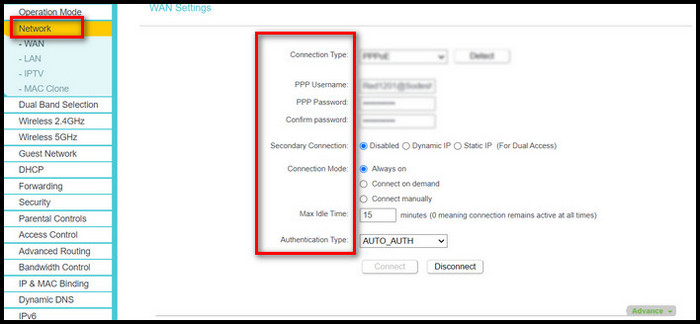
- Scroll down and find the Wireless Network option.
- Name your wireless network in SSID.
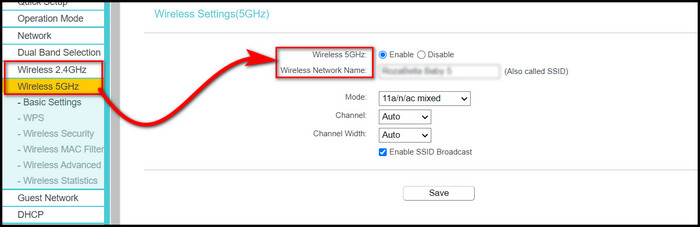
- Set a wifi password.
- Go to LAN settings and disable DHCP.
- Hit the Save button and Sign out.
Once you complete the process, enable wifi on any of your devices, and you will find a wireless network with the name you gave above. Just connect to that network using the correct password.
FAQs
Do I need a router if I have a modem router?
No, you don’t need a router if you already have a modem router, as it has a built-in router system in it.
Can a modem also be a router?
No, a modem can not work as a router as it has no Wi-Fi sharing feature and can not connect multiple devices at once.
How can I connect a router to a modem-router combo?
To connect a router to a modem-router combo, link the WAN/DSL port of your regular router with any of the LAN ports of your modem-router combo using an ethernet cable.
Bottom Line
After reading the article, you can now understand that you can not use your modem to function like a router. I suggest you buy a model router instead as you will get both services in a single device.
Hopefully, this article has been helpful and provided proper information regarding modems and routers.
Still confused, or have any suggestions? Feel free to comment down below.