The computer has become part and parcel of our day-to-day life. We can not think of a single day without it.
However, you need to be more careful when building a PC or replacing some of the equipment. Because every PC part is costly and delicate, most importantly, your safety is above all things.
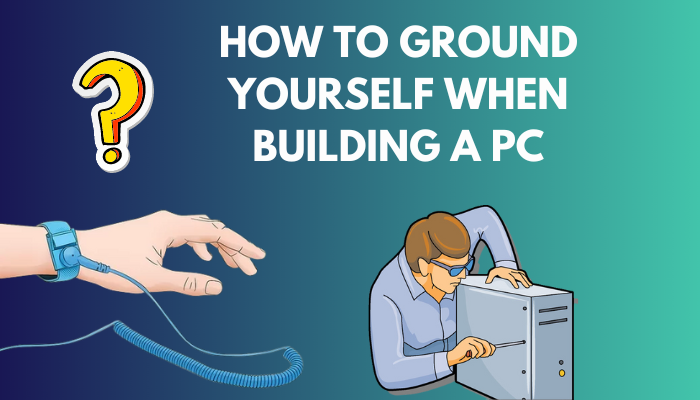
So you must ground yourself when you are building a computer. So that your security becomes intact and the PC component doesn’t get any damage. As an electrical engineer and tech enthusiast, I covered all the possible safety grounding procedures in this article.
So, read the entire content without skipping any part to ensure your safety.
Let’s begin!
Why Do You Need to Ground Yourself While Building a PC?
You need to ground yourself when you are building a PC because the ElectroStatic Discharge(ESD) can get you electrocuted. Although it does not happen all the time, you must ensure your security and ground yourself so that the ESD can not cause any damage to you or your PC components.
When two metals come into contact with one another, they both become positively and negatively charged. Then the electrons flow from one metal to another and electrocute everything on their way. This process is called the ESD effect.
Obviously, you don’t want to fall between those two metals, right? So you must ground yourself and save your PC component from that ESD effect.
While researching this grounding topic on the internet, I found several people claiming that they do not follow the safety measures but are still safe from electrocution. In their reply, I will say electricity is not something you play with! So taking preventive measures is always safe.
So as an expert in this field, I recommend you to ground yourself when building a computer. Read the following heading to learn about the appropriate ways to ground yourself.
How to Ground Yourself When Building a PC
You can easily ground yourself while building a computer and save yourself and the PC component from electrocution. To execute the grounding process, you can use the Anti-Static Wrist Strap, Anti-Static Mat, Humidifier, Multimeter and Anti-Static Bags.
Let’s see the steps briefly in the following segment.
Here are the steps to ground yourself when you are building a computer:
1. Wear an Anti-Static Wrist Strap for Safety
Wearing an Anti-Static Wrist Strap is the best way to secure yourself and your equipment from static electricity.
The wrist strap conveys the electrons to the ground plug, making you safe. It is also designed to wear for a long time and is convenient.
2. Place the Hardware Equipment in an Anti-Static Mat
When you place all your computer equipment into an Anti-Static Mat, the ESD can not formulate on that mat.
Because an Anti-Static Mat is built from rubber, the connecting plug joins with the grounding port and discharges any apparent static electricity from that mat.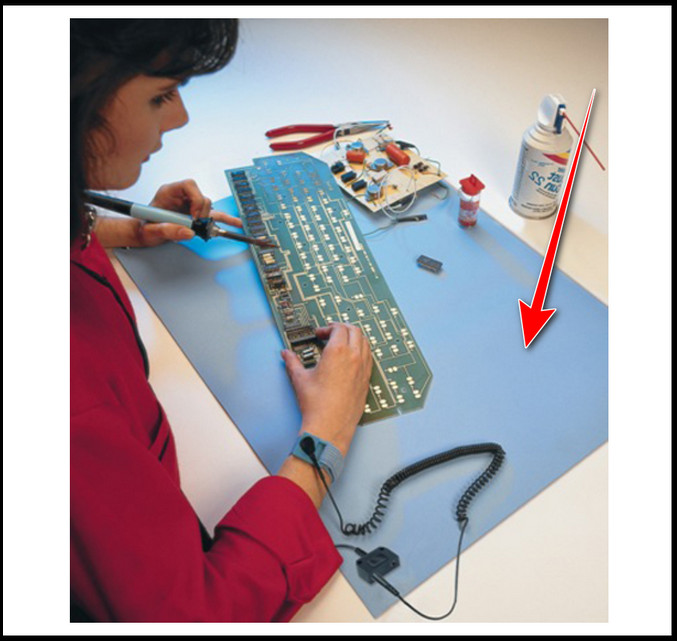
3. Select a Safe Work Surface
You must select a safe work surface for building the computer. A dry high place is sufficient enough, such as a table and make sure the area is free from dust and water.
You should remove any towel, blanket and carpet from that table because they increase the ESD effect.
4. Wear Appropriate Clothing
Clothes made with wool, and synthetic are more Electro-Static than other clothing. So you must avoid them when building a computer.
The perfect clothing you can wear is cotton. You must ensure they are dry before wearing them.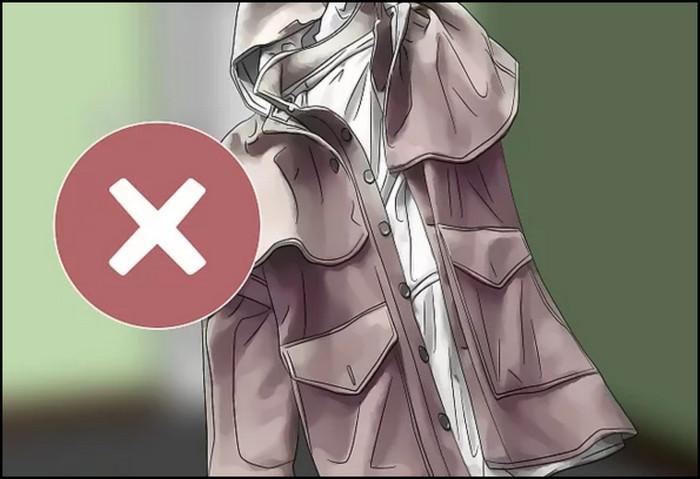
5. Become Barefooted
The best way to prevent any ElectroStatic effect is to become barefooted when building a computer. When you go barefoot on wood, vinyl, tile or laminate surfaces, the static electricity becomes minimum.
But if you don’t want to become barefooted, you must wear rubber-soled shoes or slippers as they block the static electricity between your feet and the floor.
6. Disconnect the Power Source
Make sure all the PC equipment is disconnected from the power supply.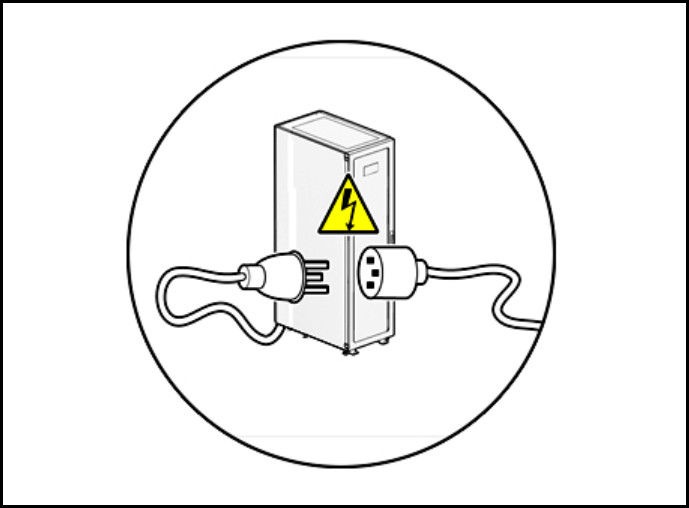
Because in the time of building a computer, if some of the equipment is connected to the source, the ESD can occur. Hence it will damage those pieces of equipment or can electrocute you.
So disconnect all components before building a computer. After you are all set up, connect them to the power source and check whether all the parts are OK or not.
7. Increase the Moisture with a Humidifier
In the dry atmosphere, there is more chance for static electricity to appear. Therefore you should increase the moisture in your room with a humidifier.
Also, you can wrap a wet towel over the hot radiator or place a water bowl in front of a stand fan to create vapor.
8. Create Grounding Wire for Safety
You can quickly build your very own grounding wire with the help of a copper string. Just wrap the string around your wrist, then place the other end of that wire into metal, and you are all set.
This grounding wire will discharge any static electricity into the metal, thus making you safe.
9. Use Anti-Static Bags
If you are building your computer with equipment that comes with antistatic bags, you should keep them as it is until you are ready to use them.
Keeping them inside the antistatic bags will decrease the chance of the ESD effect.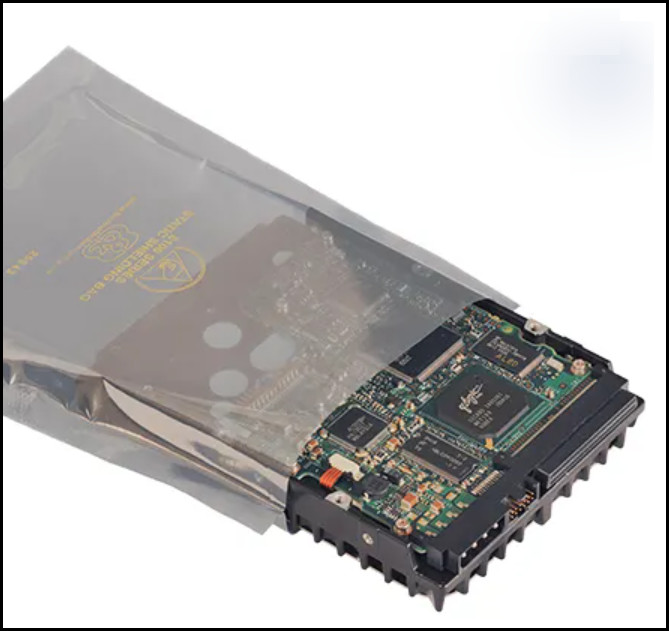
10. Ground Yourself with a Metal
You should touch metal every 2 or 3 minutes when building a computer. Repeating this process will convey the static electron from your body to metal.
Therefore the Electrostatic effect will not be strong enough to affect you.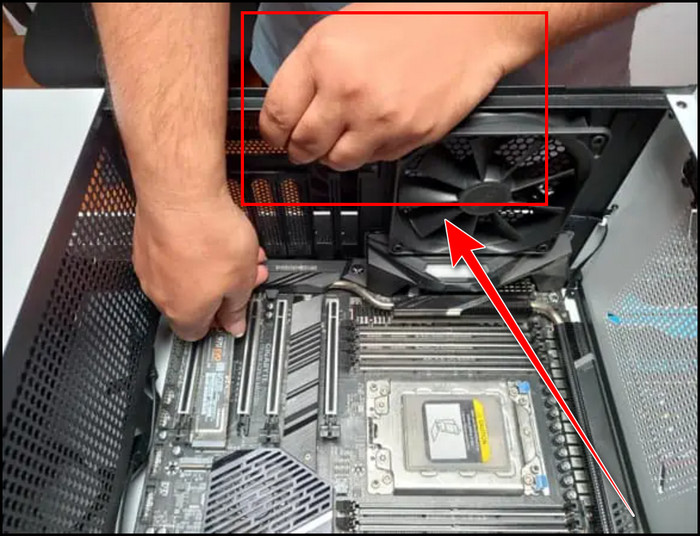
11. Test Equipment with a Multimeter
You can measure the Electricity, Voltage and Current Frequency with the help of a Multimeter. Check the computer’s equipment with that meter and see if there is any fault between the components.
Let’s find out how you can operate a Multimeter.
Here are the steps to test the PC equipment with a Multimeter:
- Turn on the Multimeter when you want to check the electrical equipment status.
- Choose the voltage range at which it will operate, and select 110V-115V if you are in the US.
- Insert the Red probe into the component that you want to check.
- Insert the Black probe into the Ground Wire Pin.

- Look at the numbers from the screen and find out your desired result.
Sometimes the simple component test with your multimeter can save you from damage.
12. Ground the Power Supply Unit
The Power Supply Unit (PSU) is needed to be grounded when building a computer. Because if an Electrostatic effect occurs in the equipment, it will be stored in the PSU.
So when the PSU is grounded, the static electricity is transferred into the ground, making components safe.
How to Ground Yourself When You Build a PC Without a Wrist Strap
If you don’t have an Anti-static Wrist Strap, you can use the Power Supply Unit (PSU) to ground yourself while you build a computer. You just need to install the PSU into your PC casing, ensure that the PSU is in an OFF situation and connect it to a wall outlet.
Follow the steps below to understand it clearly.
Here are the steps to ground yourself when you build a computer without a wrist strap:
- Install the Power Supply Unit(PSU) into the PC casing.
- Make sure the PSU is turned off.

- Connect the PSU plug into a Working Wall Outlet, which will make your PSU and PC casing grounded.

- Complete the PC building process.
See how easy it is to ground yourself without a wrist strap. Complete the stated process correctly to save you and your PC equipment from electrification.
FAQs
How do you ground yourself when building a new computer?
To ground yourself when building a new computer, you must touch a metal stand after every 2 or 3 minutes. Also, you can use an antistatic wrist strap and connect it to a metal to ground yourself.
What can I touch to ground myself?
If you want to ground yourself, you can touch any metal, but the most secure one is copper.
Is Cardboard Anti-static?
Yes, Cardboard, as well as paper, are anti-static when they are in dry condition. But if they are wet, they become static.
Bottom Line
Grounding yourself when constructing a computer is essential for ensuring your safety.
You can use several methods to ground yourself. An anti-static wrist strap, antistatic mat or bag can help you with that. In this article, I also displayed what measures you can take to ground yourself if you don’t have a wrist strap.
Overall you will be 100% safe if you read and follow this article properly to ground yourself while building a computer.
Do you have any further queries about this topic? Ask me in the comment box.