The controller plays an integral part in console gaming. The controller will add more value to our game by giving you good comfort and decent battery life.
When the Dual Shock 4 controller launched, it was by far the best controller I have ever seen. Well, not just me; people all over the world loved it.
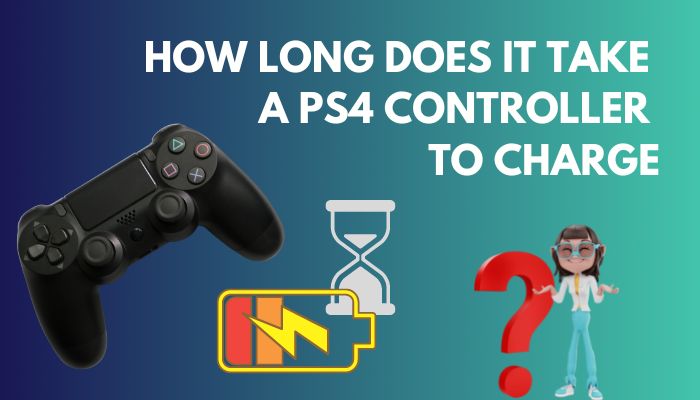
But even that thing has its own issues. The battery life and how fast it can charge itself. There have been many questions and rumors about it.
To clear out your queries and give you a solution, I am going to write a thorough guide so that you don’t have to search anywhere else for your answers.
So put on your reading glasses to get your desired fix!
How Long Does It Take A PS4 Controller To Charge?
The PlayStation 4 controller would take around 2-2.30 hours to charge fully. The charging time depends on the power brick that you are using to charge the controller. If you use the PlayStation 4 USB port and the PS4 USB cable, then your controller will be charged within 2 hours.
The lithium polymer (LiPo) battery in the official PS4 controller has a capacity of 1000 mAh and operates at 3.7 V.
If you charge the controller with the PlayStation 4 USB ports and use the USB-A cable that comes with the PS4 box, then your controller will be charged in the given time. But if you use a wall socket or a third-party adapter, then it will take some time to charge your controller.
I would suggest you to use the PlayStation 4 and the official cable to charge the controller, or your battery life of the controller might hamper and take more time to charge it fully.
On the other hand, if you don’t have the PlayStation 4 controller cable, then you can charge your controller with a third-party cable but make sure the cable is suitable and of premium quality. Cheap quality cables can ruin the battery health of the controller.
Also, don’t use any power bank to charge the controller.
Is It Okay to Use The PS4 Controller While Charging?
Yes, it is fine if you charge the controller while playing games on your PlayStation 4. But if you continue to play with your Dual Shock 4 controller for a brief time or always play while the controller is wired, it can be a bit problematic for your controller.
PlayStation 4 controller battery can run out sooner than expected. Even though Sony claims the battery can last up to 6-8 hours of gaming.
But there is a big catch. There are currently two versions of Dual Shock or PS4 controllers. Version 1 & Version 2. Version 1 came around, as you can expect when the PlayStation 4 which is back in 2013.
And after 3 years of the launch of PS4, Version 2 of Dual Shock came on the market. The new version came up with a few key changes.
When version 1 of the Dual Shock controller came in, people complained about the battery life of the PS4 controller. The controller’s battery would run away after playing for around 3-4 hours. Though the battery life depends on the game you are playing and how much the motors are working for vibration.
Another problem was that if you were playing heavy games, the controller would run out of battery way faster than usual. Also, pealing off the thumbstick cover in moderate usage was another issue.
This is why Sony decided to make another version of it with longer battery life. The key differences are that the new Dual Shock 2 controller is lighter, has a light bar on the front of the touchpad, has a bigger battery, and has rubberized analog sticks for increased durability.
But even the V2 of the controller does not have enough battery storage on a single charge. You will be able to play for around 5 hours before you need to charge the battery again.
Unline the Xbox controller; the PlayStation 4 controller comes with a Built-In battery. That means you have to charge it if the battery runs out. There are some good sides to it and some downsides.
One biggest downside is that you cannot play wirelessly if the controller battery is dead. Whereas in Xbox, you can just simply swap the batteries.
So, I get your frustration if you have to charge the controller while playing. I already answered your question that you could actually charge your controller and play, but there are things that you need to look at before doing it.
If your battery runs out at a crucial moment and your controller is dead, in those instances, you can charge your controller and play. But I wouldn’t advise you to do that all the time because if your controller is wired and if you use it simultaneously, your controller will get hotter than usual, eventually harming the battery in the long run.
Also, if you always use a wire with your PS4 controller, it can overcharge your controller, and that can ruin your battery life as well.
Does The PS4 Controller Charge Faster In Rest Mode?
Yes, the PS4 controller will charge faster in rest mode. If you put your PlayStation 4 in rest mode and turn on the Supply power to USB option, then your PlayStation 4 will charge the controller in rest mode, and your controller will charge faster than usual.
Follow the steps to charge the PS4 controller in rest mode:
- Go to settings.
- Click on System.
- Navigate to power-saving settings.
- Select set features available in rest mode.
- Turn on supply power to USB ports.
- Insert the USB-A cable and connect your controller.
- Go to the power icon.
- Put the PS4 in rest mode.
If the controller is charging, you will see an orange light Glowing around it.
Why Is My PS4 Controller Dying So Fast?
Your controller is dying fast because of heavy gaming sessions. A fully charged Dual shock 4controller should last around 4-6 hours, but if the game has a lot of vibration effects and LED usage, then your controller might die over sooner than usual period.
There are methods you can follow to save battery on your Dual Shock 4 and play for longer.
Follow the steps to save battery on a PS4 controller:
1. Dim LED light
The PlayStation 4 controller comes with a LED light. Lowering LED settings will save the battery of the controller.
Follow the steps to dim the LED light on the PS4 controller:
- Head over to settings.
- Select devices.
- Pick controllers.
- Set the brightness of the DualShock light bar to Dim.

Now you will have a little more battery on your PS4 controller.
2. Disable Vibration
Disabling the vibration would also save battery life on your controller.
Follow the steps to disable vibration on the PS4 controller:
- Navigate to settings.
- Scroll down to devices.
- Select controllers.
- Untick enable vibration.
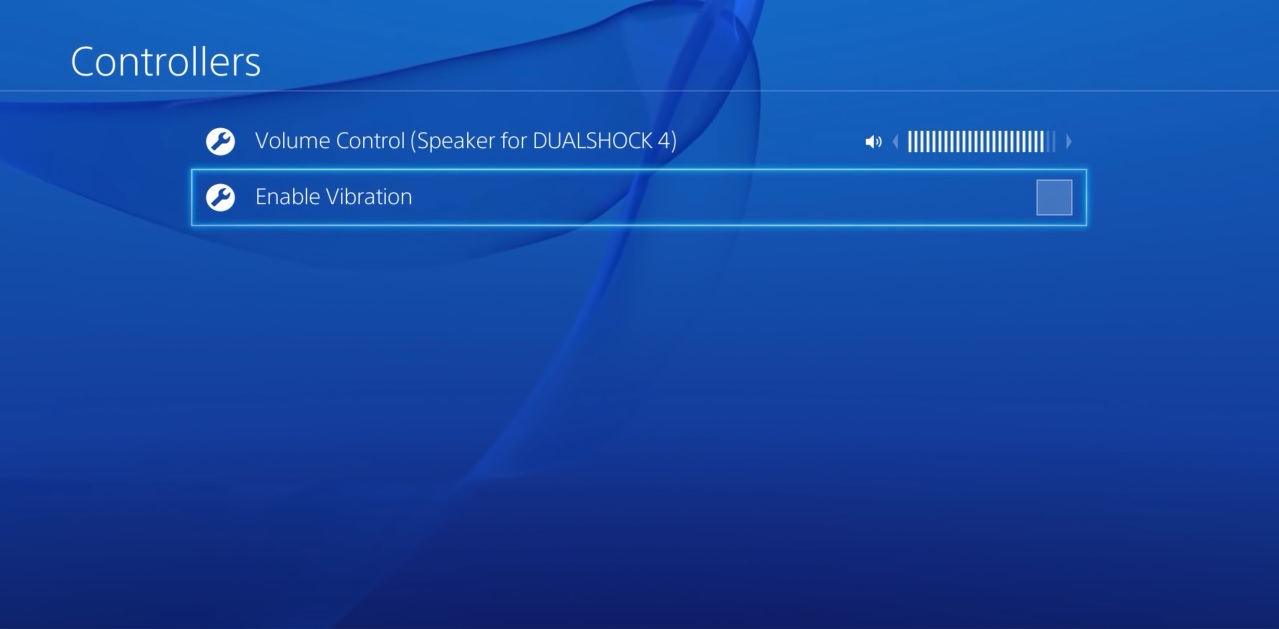
By disabling the vibration, you will no longer feel the tension in your hands but will get at least 1 hour more battery life from your controller.
Also, check out our separate post about fix PS4 error ws-44949-0.
F.A.Q
How to know if ps4 controller is fully charged?
Your controller will stop glowing orange LED when the controller is fully charged. The PlayStation 4 controller has a LED that will start flashing orange LED right away when you connect your controller to the USB port of the PS4.
How to charge ps4 controller without ps4?
You can use your Mobile charger or PC USB port to charge your ps4 controller. In order to prevent the controller from overheating and failing, you need to make sure that the charger you use has a rating of 800ma.
How long should the PS4 controller battery last?
The controller Battery should last around 4-6 hours of moderate gaming. If the controller is using the motors to vibrate the controller quite often, then the controller battery might dry out faster than usual.
Final Thoughts
Even though the PlayStation 4 controller has a decent battery backup, it can still feel less if you are spending a good chunk of time gaming. As it takes at least two hours to charge fully, you might get annoyed.
So to have a longer battery life disable the vibration and dim the LED light. That way, your controller battery will serve you for a more extended period of time.