You might stream on Twitch for fun, but it doesn’t hurt if you make some extra bucks. You might also look forward to turning streaming into a full-time profession.
Either way, you need to set up donations on Twitch.
The process might seem daunting the first time you Google it. But let me assure you, it’s pretty straightforward.
I’ll guide you through the steps in this post, and I’ll also discuss any relevant information you must know.
So read the whole post carefully.
Why Should You Receive Donations On Twitch?
You should receive donations on Twitch to earn money in return for the time you invest in streams. Whether you’re a full-time streamer, it’ll help you collect some cash. If you’re a small streamer, it’s a must as you don’t have access to sponsors or subscription.
People spend more time watching streams than ever. According to some independent data, Twitch has 140 million monthly active users, and it’s enticing to get involved in such a massive platform.
A regular streamer spends roughly 3-6 hours behind Twitch. It’s practical to monetize your investing time in Twitch unless you don’t need the extra money.
As a Twitch streamer, there are several ways you can earn money. You can make the most through brand deals and sponsorships. Then you have channel subscriptions and donations.
Naturally, when you’re just starting, you won’t have as many viewers as big streamers do. You’ll also not have access to the Twitch Affiliate or Partner program, which gives access to the subscriptions and bits.
Hence you need alternative ways to receive donations at the beginning times. Once you grow big enough to enter the Twitch Affiliate or Partner program, you can earn through subscriptions and Twitch bits.
Nevertheless, the alternative solutions will continue to work, and many viewers prefer that instead of the Twitch solutions.
Hence, I’m going to show both the Twitch ways of receiving a donation and the alternative ways.
How To Setup Donations On Twitch
You can set up donations on your Twitch channel by going through a few steps. There are many ways of receiving donations, so I will discuss all of them.
There are pros and cons to all the methods, so read carefully to understand them.
Here are the steps to setup donations on Twitch:
1. Setup Streamlabs
There are two benefits of using Streamlabs: you can start using it anytime, and Streamlabs doesn’t take a cut of the donation.
So if you’re not a Twitch Affiliate, you can use Streamlabs for receiving donations. You can feature the Streamlabs tip link on your streams as an overlay or the channel, and viewers can go to the link and donate instantly.
Moreover, Streamlabs is free to set up and use. Most streamers also widely use it, so there is the advantage of familiarity.
Setting up Streamlabs is also as easy as it gets. You need to go to the dashboard and add your wallet; that’s it.
Here is a step by step process:
- Open a desktop browser and go to the dashboard of Streamlabs.
- Login with your Twitch account.
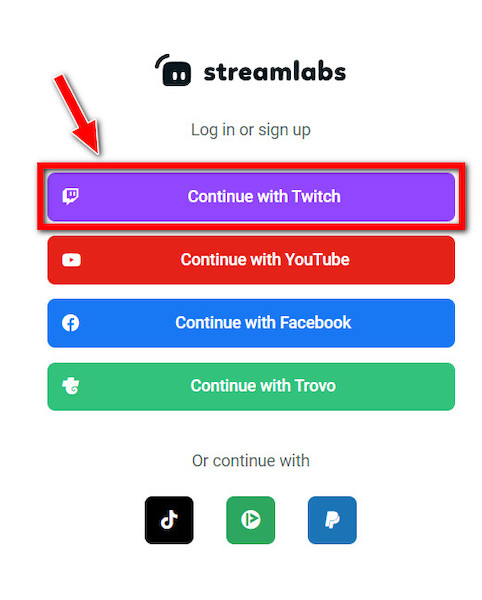
- Authorize Streamlabs to Twitch.
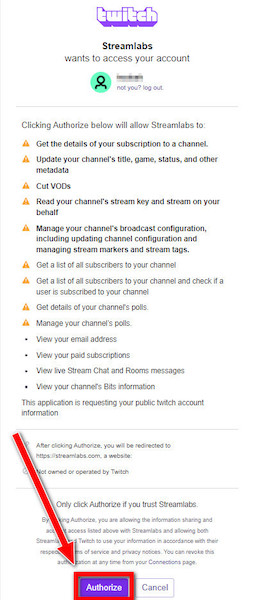
- Expand Account from the left menu, then click on Settings.
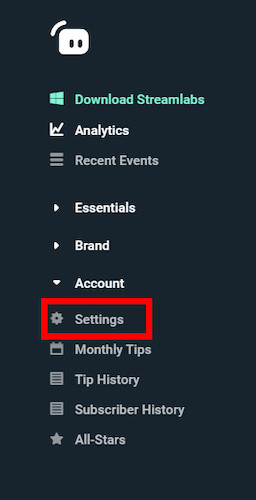
- Go to the Donation Settings tab.
- Click on Methods.
- Add your payment account/wallet (e.g., PayPal, Unitpay, Skrill, credit cards, etc.)
- Click on the Save Settings button at the bottom.
- Copy the Streamlabs donation page website. It should look like: https://streamlabs.com/username, where your username will replace the username.
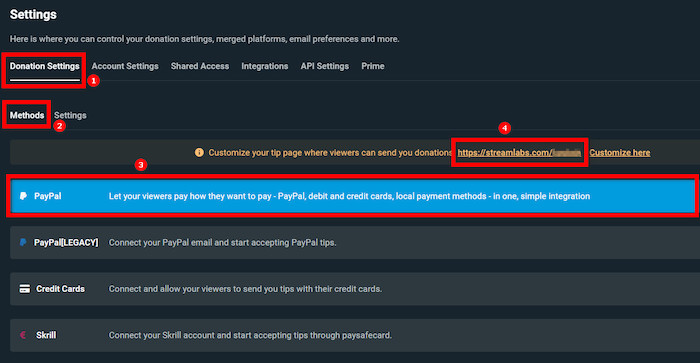
- Paste the donation link on your overlay and channel profile. You can also send it frequently in the stream chat.
You can create a new panel on your Twitch channel page and add the Streamlabs donation link. Refer to the next step to know the process.
2. Setup PayPal
The second easiest way to receive donations on Twitch is through PayPal. You might already have a PayPal account. So all you need to do is expose it to your audience, and you’re set.
You need to keep in mind two aspects of PayPal: there is a cut on your donations, and you can get charged conversion fees for donations received in other currencies.
Though there’s the option to set PayPal through Streamlabs, you can ditch the middle man and directly get the donations.
The viewer needs to enter your PayPal email address to send you donations. You can mention the email on your stream overlay, channel description, or other areas.
However, entering the email can prove to be problematic for some viewers. The solution for such a case is to add a PayPal.me link on your Twitch channel. Then viewers can click on the link and pay you directly, with no need to type your email address.
Below is a detailed process on how to add a direct PayPal link on your Twitch channel page:
- Go to Paypal.
- Click on ‘Create Your PayPal.Me Link’. It’ll redirect you to the PayPal sign-in page.
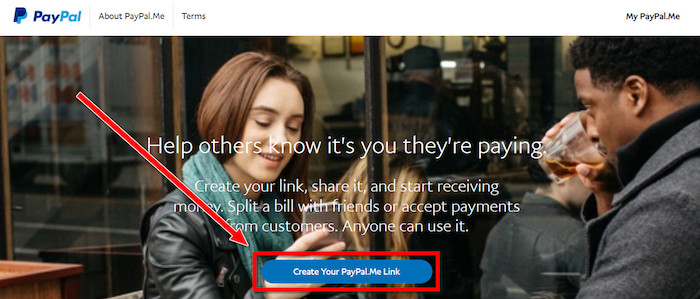
- Sign in to your PayPal account.
- Click on Get Started.
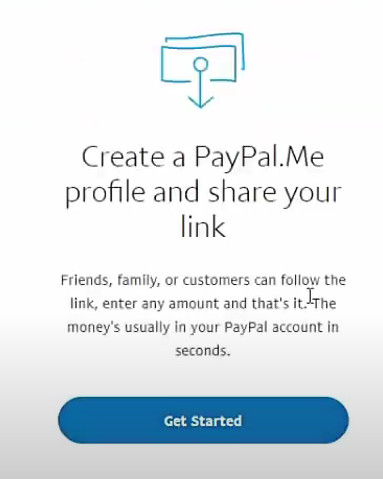
- Add your photo or skip.
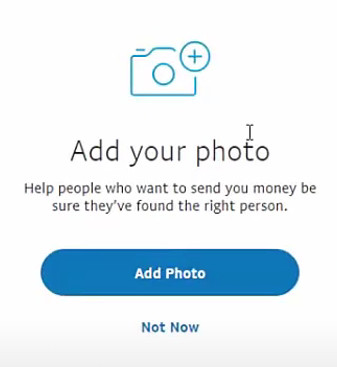
- Choose your link. The best option is to use your Twitch username. Then your PayPal link will be (https://paypal.me/username)
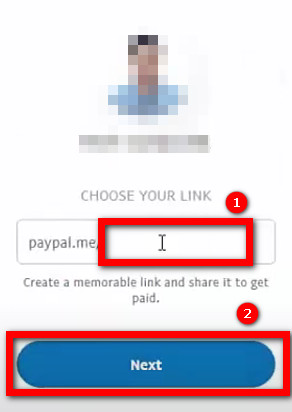
- Click on Agree and Create to finish creating the paypal.me link.
- Go to Twitch and login if you aren’t already.
- Click on your avatar from the top-right to open the menu and select Channel.
- Go to the About tab.
- Turn on Edit Panels.
- Click on the + (Add) button.
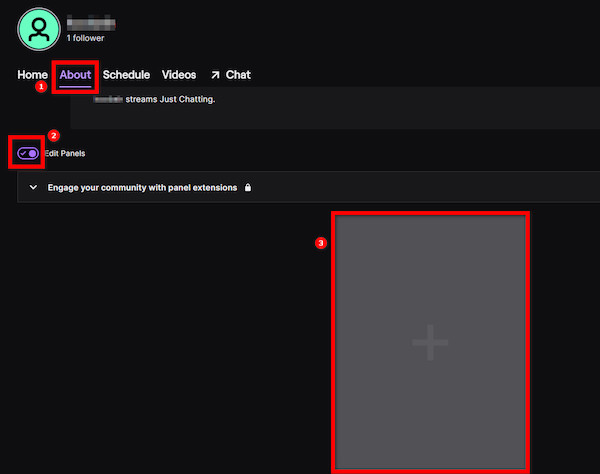
- Select Add a Text or Image Panel.
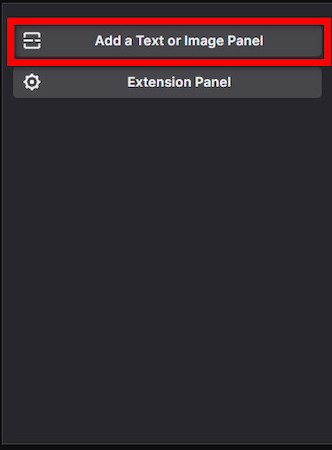
- Choose a title for the new panel, give an image and enter the paypal.me link.
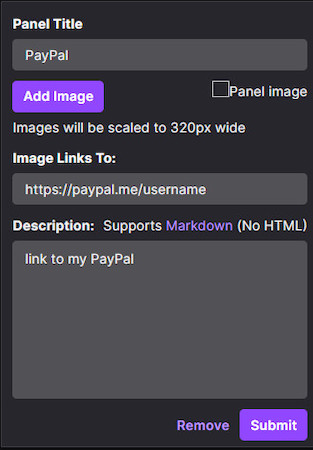
- Click on the Submit button.
You should see the new PayPal panel on your channel, clicking on which should take you to the PayPal payment gateway.
Last but not least, post the PayPal link on the chat from time to time. You can’t always expect viewers to visit your channel and find the link, and hence the chat is a convenient place to showcase it.
3. Setup Twitch bits and subscriptions
Twitch subscriptions are the most common way of earning from Twitch, but you need a larger audience to benefit from it.
You’ll be getting money from subscribers every month. So having a stable subscriber base means, over time, it’ll add up to a decent chunk of cash.
People can’t subscribe to you until you become a Twitch Affiliate or Partner. So you’ll have to depend on alternative sources for the time being.
Twitch bits is a virtual currency of Twitch, which is roughly equivalent to 1 cent per bit. Anyone can purchase Twitch bits with real money.
Viewers can send you Twitch bits through a method known as Cheering. Cheering means sending a special chat message with bits. The message is highlighted in the stream chat, so the streamer will pay particular attention and thank the sender for the bits.
Your viewers can send you as many Twitch bits as they like, but you can set up a threshold for the minimum Twitch bits.
Like channel subscriptions, Twitch bits are available only for Twitch Partners and Affiliates. Moreover, Twitch will take a cut of the Twitch bits you receive.
Hence, alternative methods such as Streamlabs and PayPal may seem lucrative. But since Twitch bits are baked into the platform, you’re more likely to receive bits.
Twitch subscriptions and bits are enabled by default when you reach Affiliate or Partner status. However, there are a few things you can tweak.
Here is the process:
- Open Twitch in a desktop browser.
- Log in to your Twitch account.
- Click on your avatar from the top-right corner.
- Go to the Creator Dashboard.
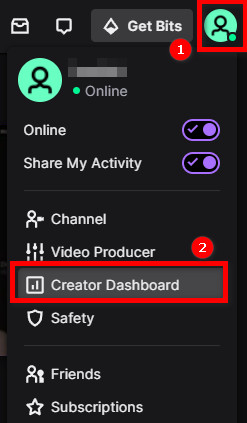
- Go to Insights > Achievements from the left menu.
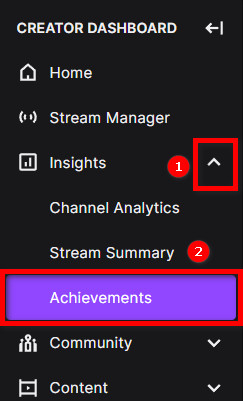
- Click on Path To Affiliate.
- Complete the requirements to apply for the Affiliate program. Once done, you’ll see a button under the Path To Affiliate that says Get Started, and click on it.
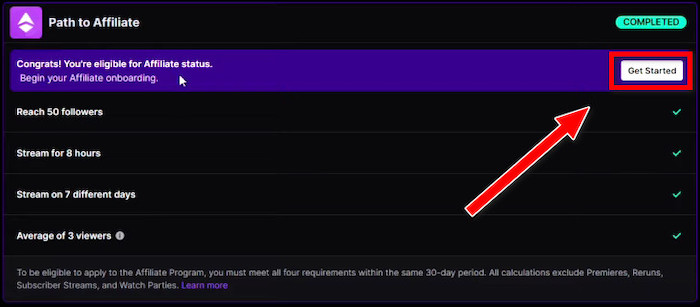
- Click on Affiliate Onboarding.
- Complete all the four steps (payout registration, Affiliate agreement, tax interviews, and payout setup). Now you’ll start your journey as a Twitch Affiliate.
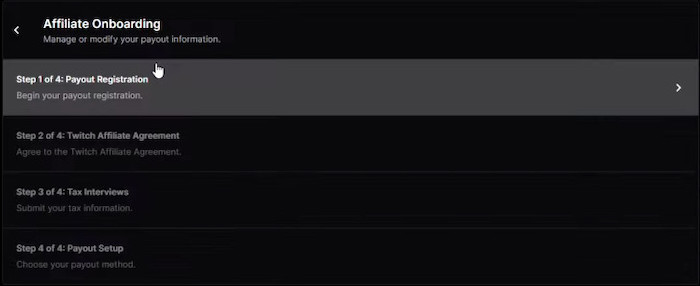
- Go to Creator Dashboard > Preferences > Affiliate.
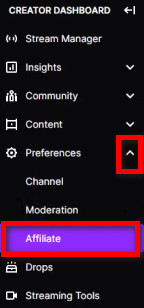
- Click on Subscription Names under the Subscriptions section. Name the tiers.
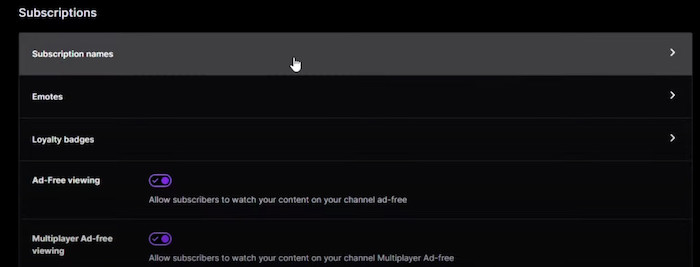
- Go through the Bits & Cheering section and make any changes if needed.
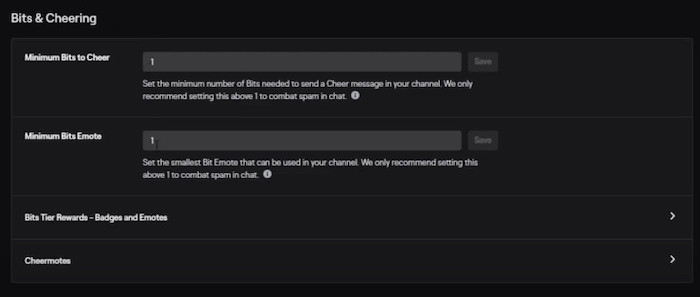
That’s the complete process of setting up Twitch subscriptions and bits.
4. Setup cryptocurrencies
Cryptocurrencies are the new normal of online transactions. They are fast, efficient, secure, and have low processing fees. You can create a cryptocurrency wallet and add it to your Twitch channel to receive donations.
You can open crypto wallets for popular cryptocurrencies like Bitcoin, Ethereum, etc. Then you can share the wallet address in a panel on your Twitch channel.
You’ll also need a crypto wallet app to see the transactions. Bitpay is one such popular app and is a good starting point. Setup your cryptocurrency accounts on the app, then follow as detailed below:
- Open the wallet app.
- Add your wallets to Bitpay.
- Select your wallet. You’ll see a long string of letters and numbers which is your wallet address.
- Take note of the address or copy it to your computer.
- Take a screenshot of the QR code.
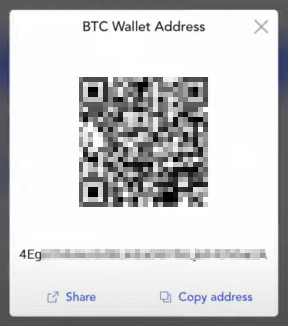
- Open Twitch in a desktop browser and log in.
- Go to Channel > About.
- Enable Edit Panels.
- Click on the Add button.
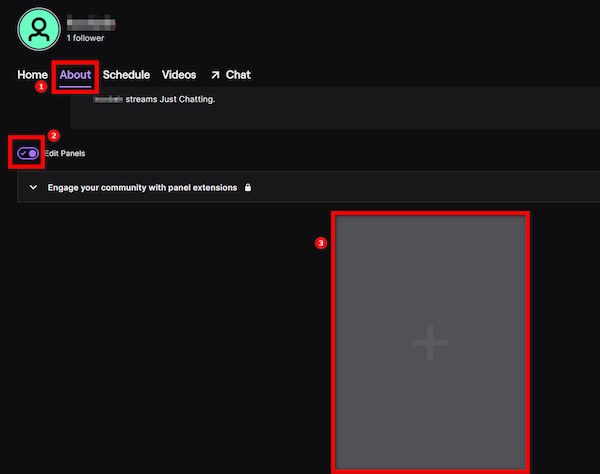
- Select Add a Text or Image Panel.
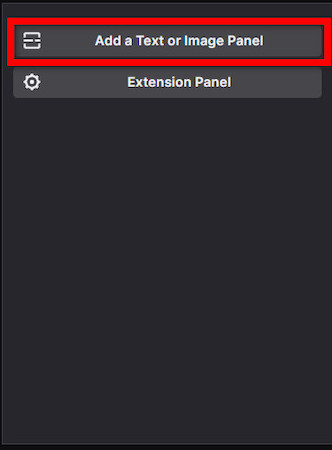
- Set a name for the new panel and enter the wallet address. You can add the QR code, too, like an image. Ensure you’re labeling the different wallets correctly. If someone sends one type of cryptocurrency to another type (e.g., Ethereum to Bitcoin), the currency is lost, and there’s no way to get it back.
- Click on the Submit button.
You should now be able to receive bitcoin using Bitpay.
Ways To Encourage Viewers To Donate
If you can pull off enjoyable and entertaining streams over time, the viewers will be more than happy to donate to you.
So the critical point here is to make your streams enjoyable, connect with them and keep the stream engaging.
Having an audience that you connect to helps you in the long run. In the beginning, you’ll not have access to the Twitch Affiliate or Partner program, so you’ll be limited to third-party services.
But as soon as you grow big enough to join the programs, your viewers will often subscribe to you and donate Twitch bits.
You also need to make donations easier for your viewers. It includes making the donation options more prominent, reminding the viewers on stream about them, and making them easily accessible through the chat or channel page.
Ensure you don’t come out as a spammer when posting the links in the chat. Otherwise, it’ll have a negative impact.
Express your gratitude to the donors, read out their messages, and reply to them nicely. It’ll buy the donors screen time, encouraging even more viewers to donate.
You can use custom alerts and display the name of the donors on stream, and it’ll also help in encouragement. Many widgets are available on Streamlabs that you can add to OBS or your overlay.
You must showcase their names on your channel if you have regular donors, and it’ll keep them motivated for more donations. You can rank them as well, and it’s up to you to decide.
FAQ
Question: Does Twitch keep money from donations?
Answer: Twitch keeps a percentage of the Twitch subscription money and Twitch bits you receive as donations. However, Twitch cannot save money from third-party sources like PayPal or Streamlabs donation page.
Question: Can anyone get Twitch donations?
Answer: Anyone can get Twitch donations through third-party services like PayPal, cryptocurrency, or Streamlabs. But you need to be a Twitch Affiliate or Partner to receive donations through Twitch bits or subscriptions.
Question: Do streamers get all the money from bits?
Answer: Twitch keeps a percentage of the money from Twitch bits donations. Usually, a streamer gets 1 cent per bit.
Question: Are streamers taxed on donations?
Answer: Yes, streamers are taxed on donations based on the local regulations. Contributions are considered a valid source of income, so you should mention them while filing a tax return.
Final Thoughts
Twitch is the most popular streaming platform, and it can be the primary source of your income if you have the right personality as a streamer.
To achieve the goal of a full-time streamer, you’ll need to accept donations from your audience at the start. Later on, you’ll have access to brand deals and sponsorships as you grow big.
Therefore, you’ll have to ensure you’ve set up the donations correctly and give the audience an easily accessible donation method.